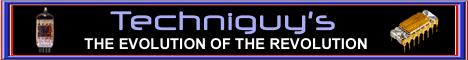
MSN-TV ONLY HELP PAGES
ADD YOUR OWN BACKGROUND
TO WEBTV PAGEBUILDER PAGES
| This page will explain a technique you can use to put an imported backgroud on your Webtv PageBuilder pages. | 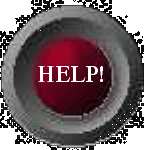 |
The first thing to know is do not check the box to put your page titile on your page when you create it. If you already have done that, then I guess you'll have to go back and find that checkbox so you can uncheck it. The reason for this is that the first item on your page must be a TEXT entry containing the html codes for the background. You can then create a title line as item 2.
This code will work if you install it right, however you original page background will show as a small border around the page so try to use a pagebuilder page style that will match with the background you are linking to.
Go to edit you page and to add an item. Select "Text".
Use the buttons at the bottom of the text edit page to make this entry "Item 1". These are the codes I used:
Then you have to add another text item and make it the last item on your page. In that text entry you just put:
What this does is put your entire page within a single new table cell with the linked background as the table bg. This table will cover your whole page. Where you see the image URL between the quotes in the codes above, replace my image URL with yours.
NOTE: When using "page breaks", treat each page between the page breaks as a separate page when adding the codes. For example, if you're adding the background to the second page on your site, then put the first codes as the frist item after the 1st page break and the second codes as the last item before the second page break. This can be done using the same or different backgrounds for each page.
Now, the only problem left is linking to the bg image you want to use. This is not allowed by most web host servers and webmasters. You will have to link to a image on a site that will allow it and you should get permission of the site owner unless there is an invitation on the site for hot linking. Please do not steal the image without permission. This practice can cause the site owner to loose their site. Most websites at WTV-Zone or Domania will allow this. Most "free sites" will not. The best way to link to a background is to upload the bg image to your scrapbook and link to it there. You are welcome to use the Webtv Pagebuilder Uploaders on my Tools page or my FTP Utilities page.
If you have any questions or problems with getting your page to work with the new bg, let me know and include your page URL. I'll see what I can do to help.
Techniguy
2002 All rights reserved.